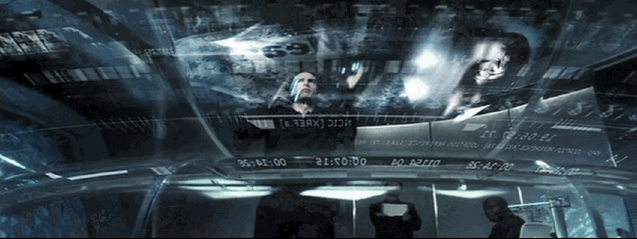In Part 1 of this series, we explored the fundamentals of using the Bulk Delete feature in Dataverse to purge stale records at scale. In this part, we focus on how to schedule, automate, and monitor these jobs for ongoing success. Scheduling Bulk Delete Jobs Dataverse lets you schedule bulk delete jobs using the UI … Continue reading Mastering Dataverse Bulk Delete – Automating and Monitoring Your Cleanup Jobs
Mastering Dataverse Bulk Delete – Simplifying Data Cleanup
As enterprise applications grow, so does the data they collect. Test records, outdated leads, or inactive cases can clutter your system, slow performance, and inflate storage costs. Microsoft Dataverse offers a powerful yet underutilized feature to address this: Bulk Delete. In this first part of our Bulk Delete series, we explore how to use this … Continue reading Mastering Dataverse Bulk Delete – Simplifying Data Cleanup
Power Apps Search Series – Custom Search Analyzers for Precision Matching
In previous posts, we used the default indexing behavior of Dataverse. But what if your data needs custom tokenization, filters, or language handling? Enter Custom Search Analyzers a way to control how your data is indexed and searched. What Are Search Analyzers? Search analyzers define how text fields are: Tokenized (split into searchable pieces) Normalized … Continue reading Power Apps Search Series – Custom Search Analyzers for Precision Matching
Power Apps Search Series – Monitoring Index Status and Search Statistics
You have built intelligent, lightning-fast search experiences using the Dataverse Search APIs. But how do you ensure it keeps working? In this post, we will explore the Search Status and Statistics APIs your tools for maintaining healthy search experiences in Power Apps. What Does Search Status Track? Dataverse indexing is what powers full-text search. But … Continue reading Power Apps Search Series – Monitoring Index Status and Search Statistics
Power Apps Search Series – Autocomplete API for Predictive Search Experiences
In Tthe previous post, we covered the Suggest API, ideal for intelligent type-ahead experiences. In this post, we explore another UX enhancement tool the Autocomplete API, which is used to complete partially typed search terms based on indexed data in Dataverse. What Is the Autocomplete API? The Autocomplete API is designed to return the most … Continue reading Power Apps Search Series – Autocomplete API for Predictive Search Experiences
Power Apps Search Series – Suggest API for Intelligent Search Assistance
In the previous post we explored the full power of the Search Query API in Dataverse. Now, let’s shift gears to a more UX-focused capability: the Suggest API. This feature powers intelligent, type-ahead search experiences that offer suggestions before a full search is even submitted ideal for lookup fields, search bars, and filtering experiences in … Continue reading Power Apps Search Series – Suggest API for Intelligent Search Assistance
Power Apps Search Series : Querying Dataverse with Full-Text Search
In the previous post, we introduced Dataverse Search and when to use it over traditional query methods. Now let’s roll up our sleeves and get hands-on with the Query API, which allows you to programmatically search Dataverse data using full-text, relevance-based search. What Is the Query API? The Dataverse Search Query API allows developers to … Continue reading Power Apps Search Series : Querying Dataverse with Full-Text Search
Power Apps Search Series – Introduction to Dataverse Search in Power Platform
Power Platform offers powerful search experiences across apps built on Dataverse but unlocking its full potential requires understanding how search behaves under the hood. In this series, we will explore Dataverse’s search capabilities for professional developers and solution architects. What Is Dataverse Search? Dataverse search is a full-text, relevance-based search engine integrated into the platform. … Continue reading Power Apps Search Series – Introduction to Dataverse Search in Power Platform
Integrate Dataverse and Azure Event Hubs Seamlessly
In Part 1 and Part 2, we explored foundational Azure integration with Dataverse and different ways to interact with Dataverse data within Azure. Now in Part 3, we dive into the event streaming side of integration specifically using Azure Event Hubs to stream Dataverse data in near real-time. This is ideal for scenarios where you … Continue reading Integrate Dataverse and Azure Event Hubs Seamlessly
Working with Dataverse Data in Azure – Practical Patterns & Considerations
In Part 1, we explored the why and how of Azure integration with Dataverse using Service Bus and Azure-aware plug-ins. Now in Part 2, we zoom into the real-world mechanics of working with Dataverse data inside Azure solutions. Whether you're building APIs, serverless workflows, or batch processes this post is your launchpad. Why Move Data … Continue reading Working with Dataverse Data in Azure – Practical Patterns & Considerations